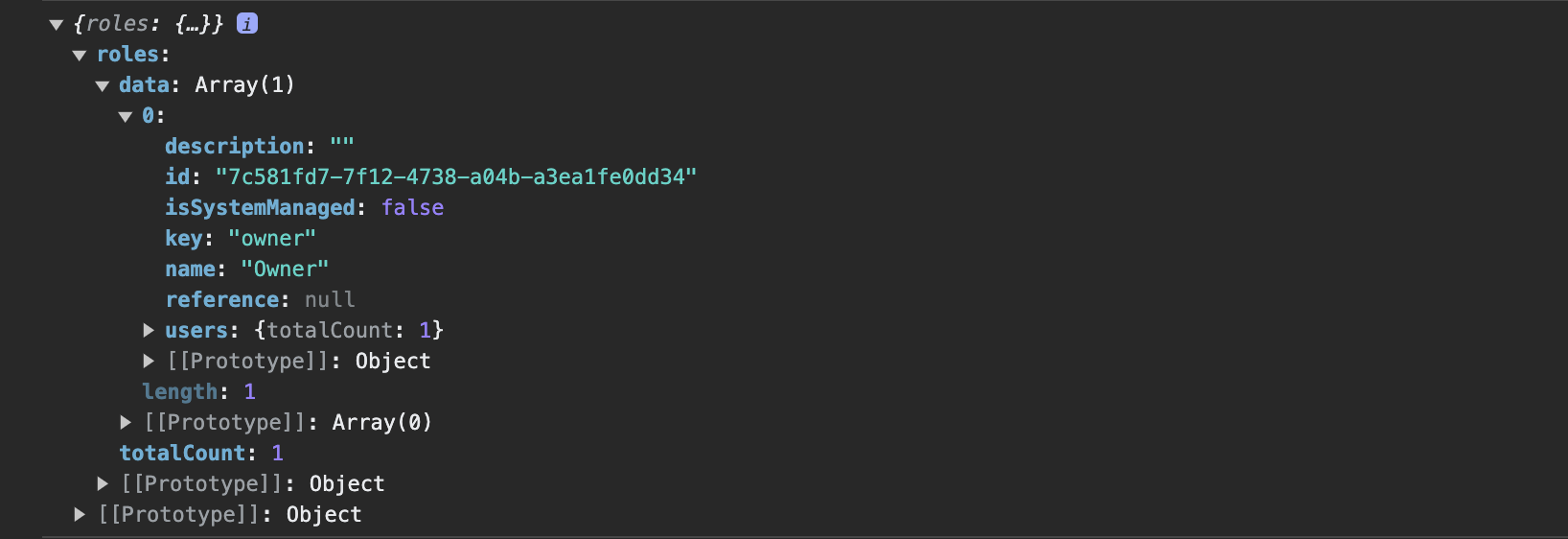Query syntax
In order to interact with the BaaS database by accessing, updating, or deleting data, it's essential to have a good understanding of the query syntax.
BaaS
The query syntax used in BaaS is quite similar to the syntax used in the Prisma ORM. For instance, creating or inserting data into the BaaS database is quite similar to the process in Prisma:
ROQ
roqBrowserClient.book.create(data, options);
roqBrowserClient.book.createMany(data, options);Prisma
prisma.book.create({ data });
prisma.book.createMany({ data });From the comparison, we know that both offer single and bulk creation methods and have the same pattern query syntax:
roqBrowserClient.[entity].[operation](condition)- entity: Project entity representing a specific data model or table. For example:
book,review,chapter, etc. - operation: Data operation, such as
create,createMany,update,updateMany,upsert,delete,deleteMany,findMany,count,findManyWithCount, andfindFirst. - condition: filter, order by, or args.
ROQ Platform
The front-end SDK also provides API for accessing ROQ Platform features such as user roles, user invites, tenants, profiles, and files.
The query syntax for API:
roqBrowserClient.roqPlatform.[operation](args)The operation could be: userInvite, userInvites, role, roles, file, files, tenant, and many others.
Code examples
For this example and to provide context, we will use Book Creators. An imaginary SaaS application for authoring books.
Add a new book
Suppose we want to create a chapter for a specific book title, and for the return data, we also want to include all the book data. We can create a new chapter using the create() API.
import { roqBrowserClient } from '@/lib/roq/roq-client';
import { v4 as uuidv4 } from 'uuid';
const uuid = uuidv4()
const createChapter = async() => {
const chapter = await roqBrowserClient.chapter.create({
data: {
id: `${uuid}`,
title: "Take All Your Pride",
content: "This is a draft content fot this chapter",
book_id: "d8617785-7b30-47fd-9933-a93cf17f70cc",
},
include: {
book: {}
}
})
return chapter
}By using the keyword include for the entity book, the data response will also include the book data.
Update a book chapter
We can also update the existing data. For example, suppose we want to update a chapter's content. We can use the update() API.
import { roqBrowserClient } from '@/lib/roq/roq-client';
const updateChapter = async() => {
const updateChap = await roqBrowserClient.chapter.update({
data: {
content: "Another update draft content is here",
},
where: {
id: "70b29861-bdce-4c6e-a119-b038a025d0b2"
},
include: {
book: {}
}
})
return updateChap
}The above code response will also include the book data.
Delete a user review
The delete() API can be used to delete specific data on any entity. For example, to delete a user review with the id 78e99df7-30d1-4205-b88f-6e804d1ec0fc:
const delReview = async() => {
const status = await roqBrowserClient.review.delete({
where:{
id: "78e99df7-30d1-4205-b88f-6e804d1ec0fc"
}
})
return status
}Get user count
To get how many users are already registered or currently active on the project, we can use the count() API.
const userCount = async() => {
const count = await roqBrowserClient.user.count({
orderBy: {
created_at: 'desc'
}
})
return count
}Find books
Suppose we want to find a book with the genre containing the "Science" word. We can use the findMany() on the book entity to search the book.
const findBook = async() =>{
const bookData = await roqBrowserClient.book.findMany({
where: {
genre: {
contains: "Science"
}
},
orderBy: {
created_at: "asc"
}
})
return bookData
}Find all books
The findManyWithCount() will fetch multiple records and their count data.
Let's say we want to retrieve books along with their review and user data. We can use the include and user keys to also include the user data.
import { roqBrowserClient } from '@/lib/roq/roq-client';
const dataBook = async() => {
const allBook = await roqBrowserClient.book.findManyWithCount({
orderBy: { created_at: 'desc' },
include: {
review: {
orderBy: { created_at: 'desc'},
include: {
user: {
include: {
company: true
}
}
}
}
}
})
return allBook
}Get user profiles
To retrieve all user profiles, we can use the userProfiles() API that specifically queries data from the ROQ Platform.
const users = async () => {
const profiles = await roqBrowserClient.roqPlatform.userProfiles();
return profiles;
}The data response example:
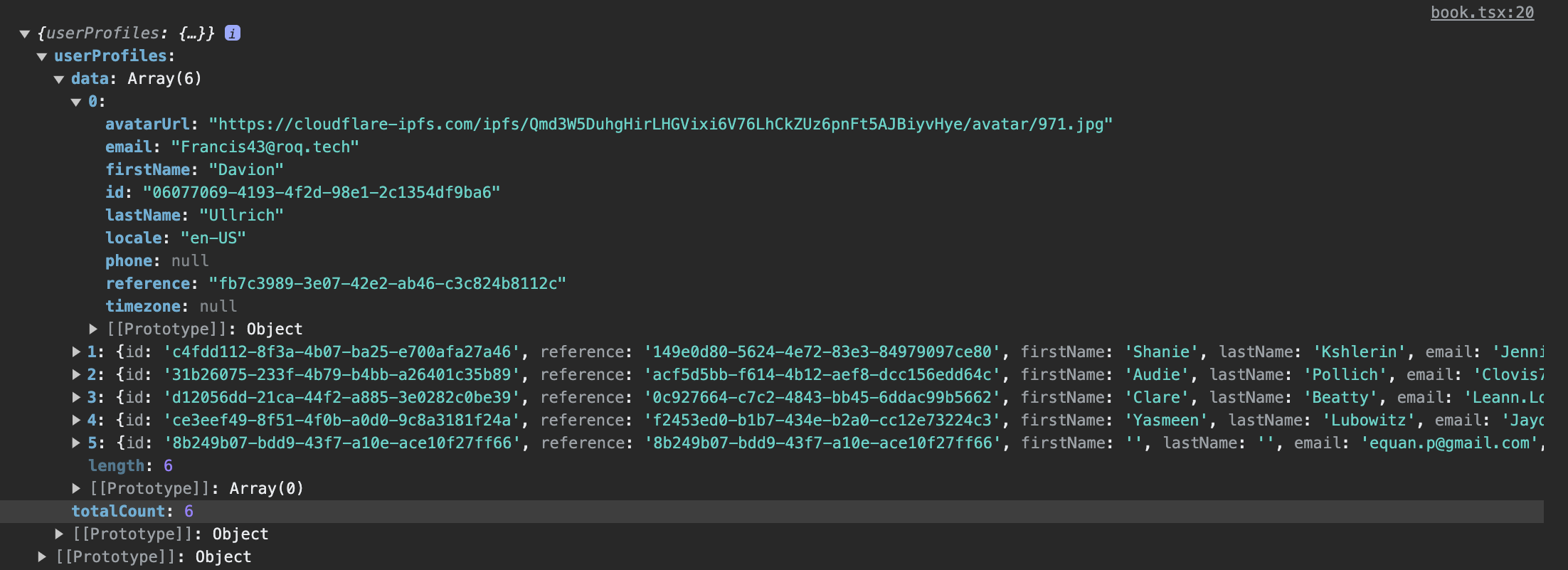
Get user files
To get all files from the users, we can use the files() API.
const userFiles = async() => {
const allFiles = await roqBrowserClient.roqPlatform.files()
return allFiles
}Get user roles
Suppose we have a user ID 8b249b07-bdd9-43f7-a10e-ace10f27ff66 and want to know what the user's roles are. We can use the roles() API:
const userRoles = async() => {
const roles = await roqBrowserClient.roqPlatform.roles({
filter: {
userId: {
equalTo: "8b249b07-bdd9-43f7-a10e-ace10f27ff66"
}
}
})
return roles
}The example response from the code above is: