Access Management
The Access Management page serves as a crucial tool for developers to configure and manage access permissions for various roles within the system. It allows for the precise control of who can access specific entities.
Features
Access management in the Console allows you to:
-
Define and manage roles.
-
Specify which roles have access to specific entities
-
Configure fine-grained permissions for each role.
-
Easily review and modify existing access rules.
Configure roles permissions
To configure role permissions, go to the Console (opens in a new tab) and select the Access Management menu.
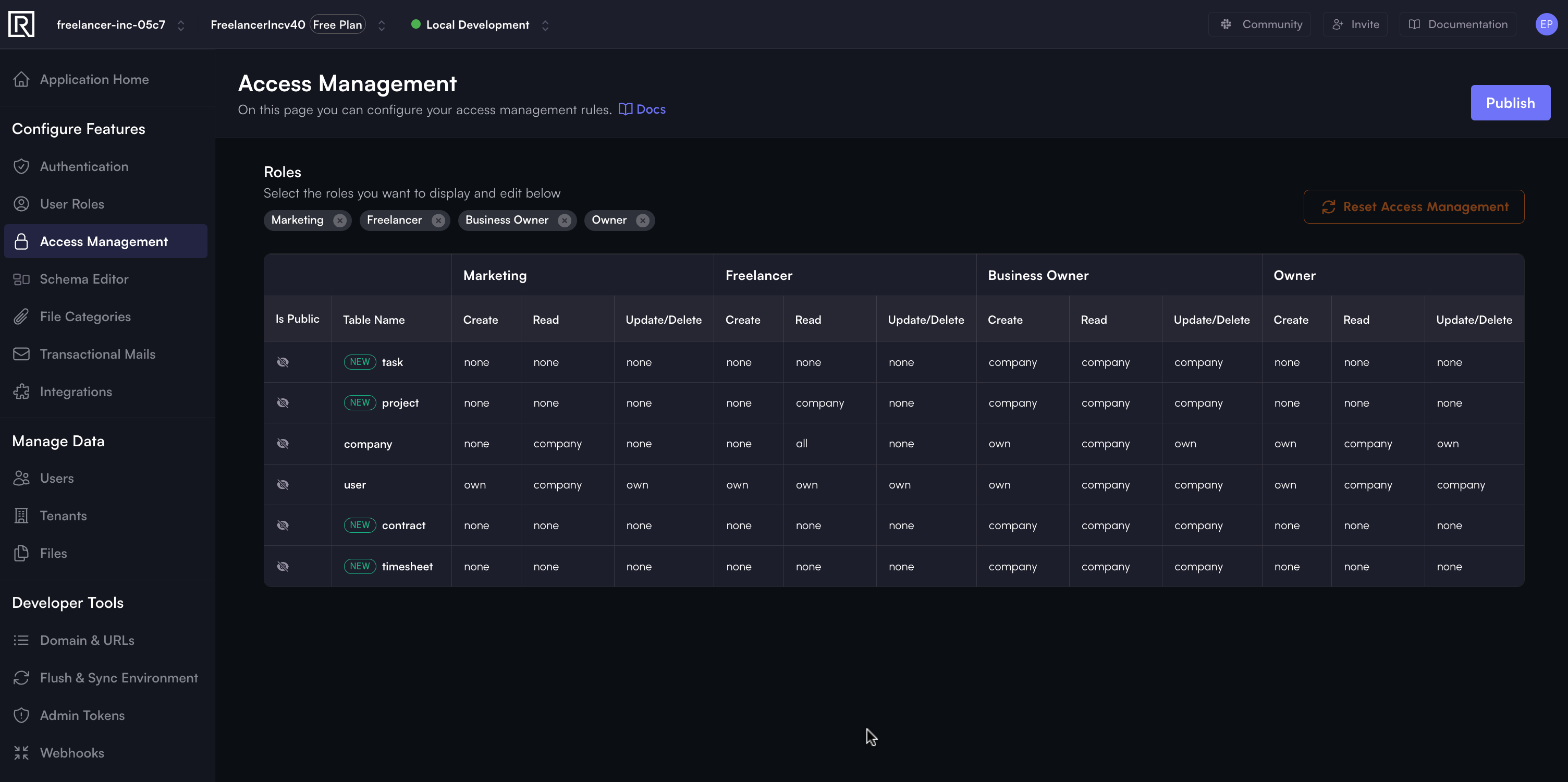
Any changes made will be applied after you hit the Publish button. ROQ will save all permissions to the platform database and redeploy the BaaS with the new permissions.
Publish new permissions will trigger a new deployment of the BaaS. This process may take a few minutes.